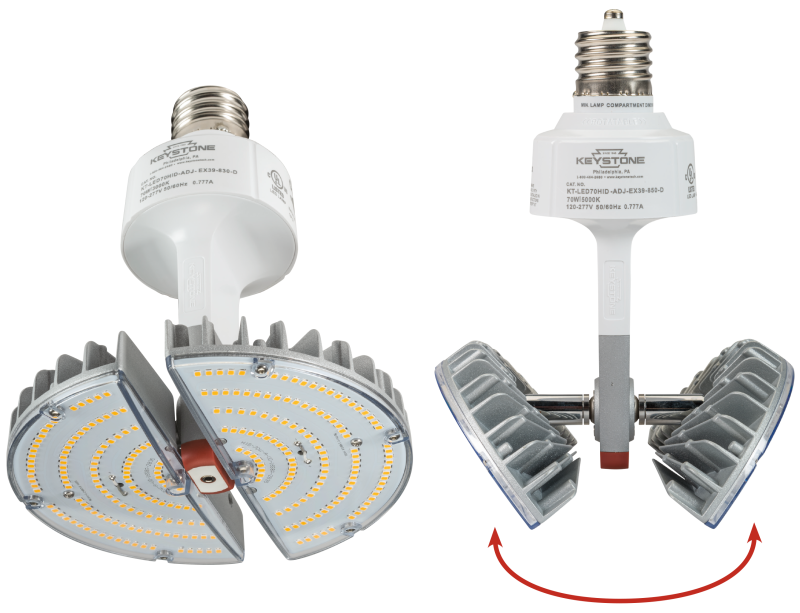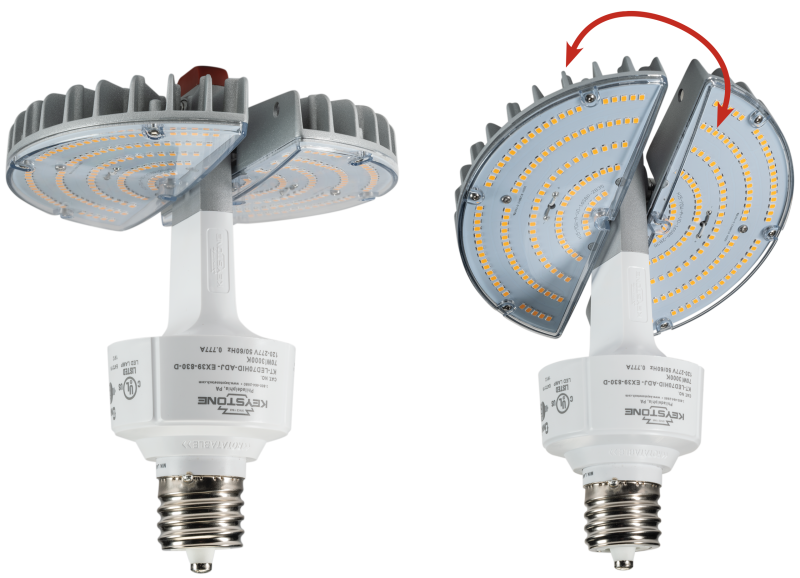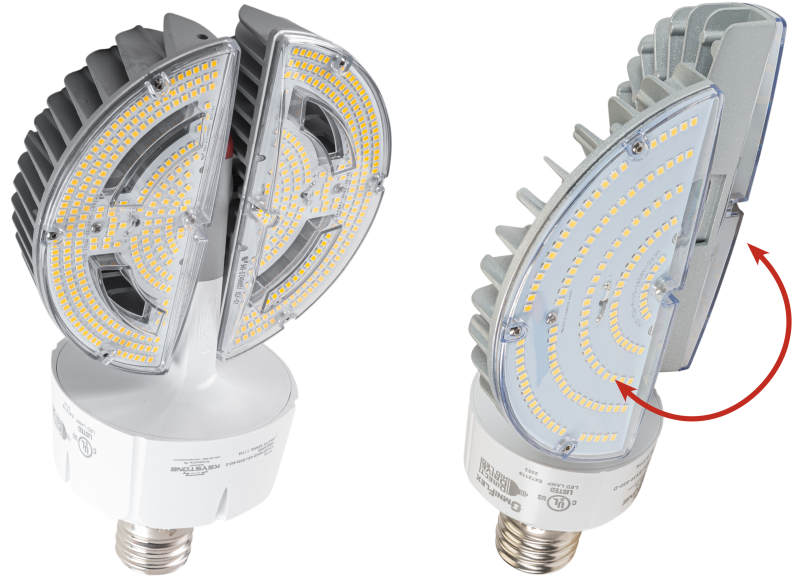Multi-Directional
One lamp, multiple beam angles, optimum efficiency.
OmniFlex, our multi-directional LED light, features two adjustable light panels and products two separate beam angles that can be directed as needed. The application flexibility, including high bays and signage, allows one lamp to be used in place of multiple other LED HID lamps, making it ideal for reducing SKUs.
Bypass the ballast
OmniFlex LED HID lamps feature an integral Keystone driver, eliminating the need for a ballast or external driver and ensuring dependability and long life, saving on maintenance and reducing energy use.
A variety of applications
With OmniFlex’s distinctive design, you can use it in unique applications where you need to direct light in a specific direction. Just adjust the semicircular LED panels to suit your needs.