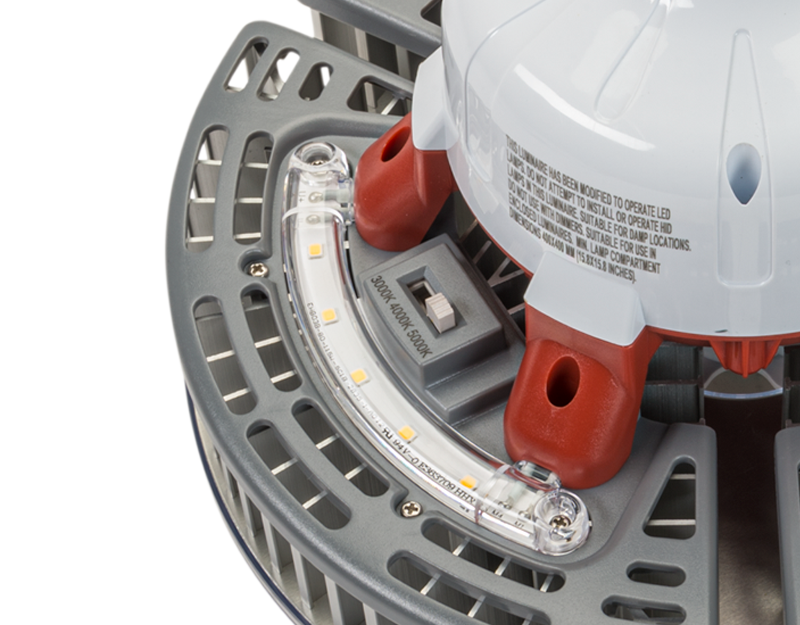Vertical
A simple, efficient way to upgrade high bays to LED.
Upgrade legacy metal halide high bay fixtures to LED with Keystone DirectDrive LED HID vertical replacement lamps. No ballast or external driver is required – you can connect directly to line voltage – and you can customize them with sensors and our selectable technology.
DirectDrive and ballast bypass benefits
DirectDrive is Keystone’s ballast bypass technology. By bypassing the ballast, compatibility isn’t a concern – a Keystone driver is integrated into the lamp and the lamp is directly wired to the power source. Together, these features help save money and reduce energy use. In addition, Keystone fail-safe technology ensures the lamp will not turn on if connected to a ballast by accident.

Power and Color Select
Many of these high bay LED retrofit lamps are available with field-adjustable technology, allowing you to change the power output and color temperature at the touch of a switch.
No shadows, only light
An LED band on the top of our vertical LED HID lamps prevents shadowing in high bay applications, so lighting is clear and sharp.

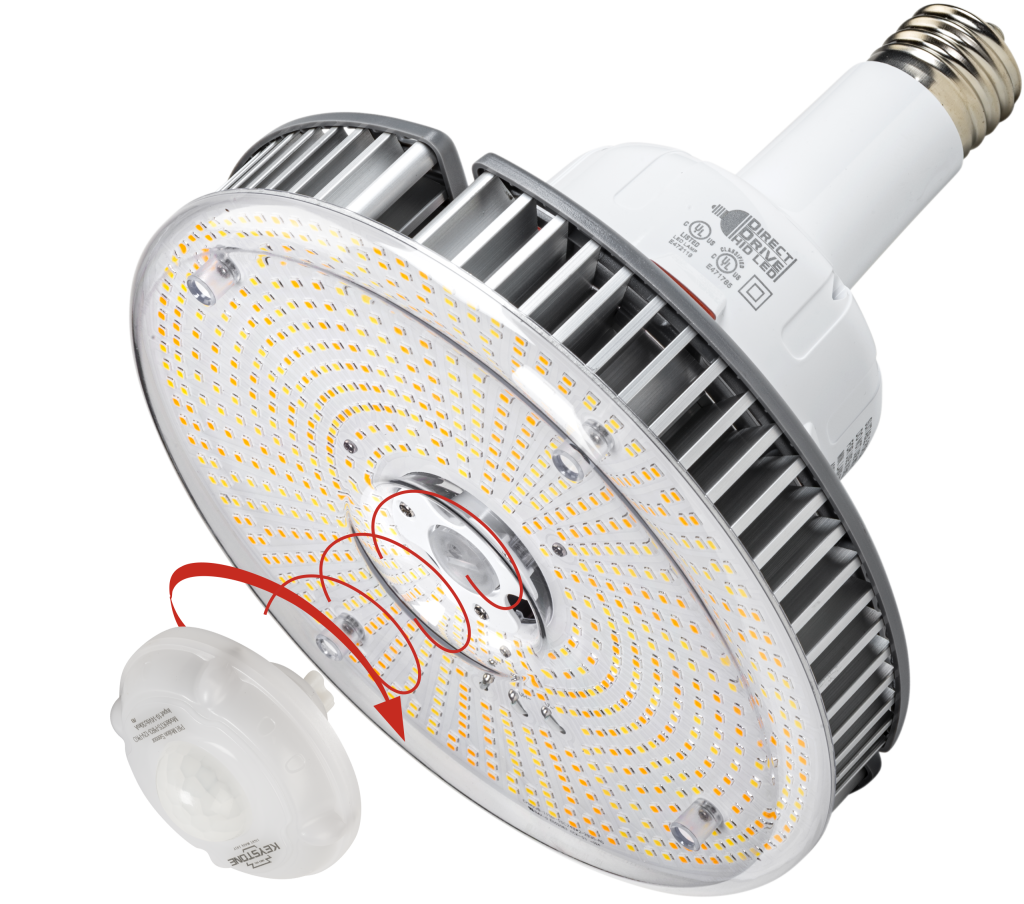
SmartPort compatible
Easily installable screw-in microwave, PIR, or photocell sensors – available on Power and Color Select models – allow for remote adjusting and save on labor and maintenance.
SmartCool — for the hottest conditions
Our SmartCool technology extends the life of our LED HID replacement lamps by using a thermal sensor that activates during extreme high-temperature conditions, reducing power by up to 30% to cool the lamp. Once the sensor reaches an acceptable temperature, the lamp gradually returns to full output.
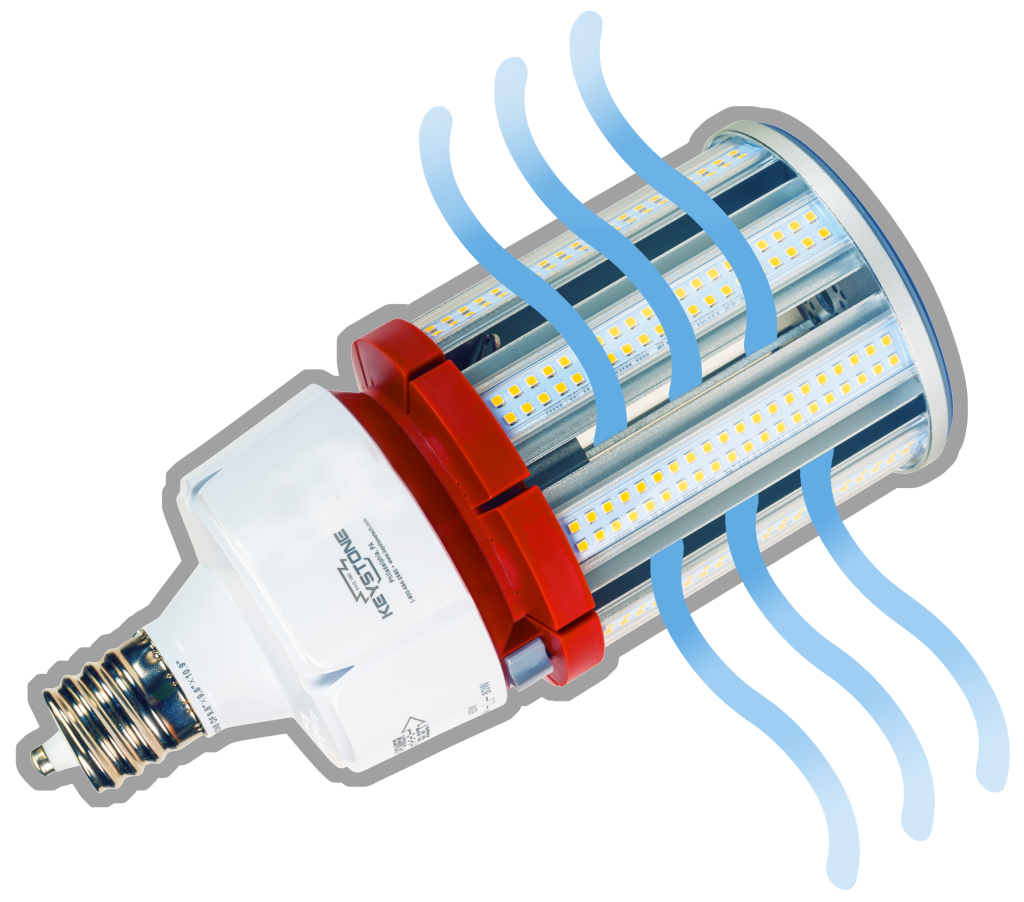

Socket base adapter
Turn your E26 base into an E39 with our socket base adapter.